Application
How to download and use Zee.Now?
The Zee.Now online pet shop application brings a lot of convenience to those who are pet parents. But even more practical is the way to download and use the app. Discover more with our walkthrough.
Advertisement
Zee.Now: all products for your pet just a click away!

Using the Zee.Now application is very easy for anyone who wants or needs their pet shop purchases to arrive at home quickly!
This service offers immediate delivery and free shipping. In addition, it is possible to buy various types of products. Like, feed, collars, medications, probiotics, cat litter, among others!
Incidentally, the most amazing thing is that all of this is available in the palm of your hand! Just download the app, choose what you need and pay! You can download directly from the Zee.Dog website and start using it now! Do not waste time!
However, if you want some help on how to download and use the app, read on. We've prepared an exclusive step-by-step to help you! Come check it out!
Step by step to download and use Zee.Now
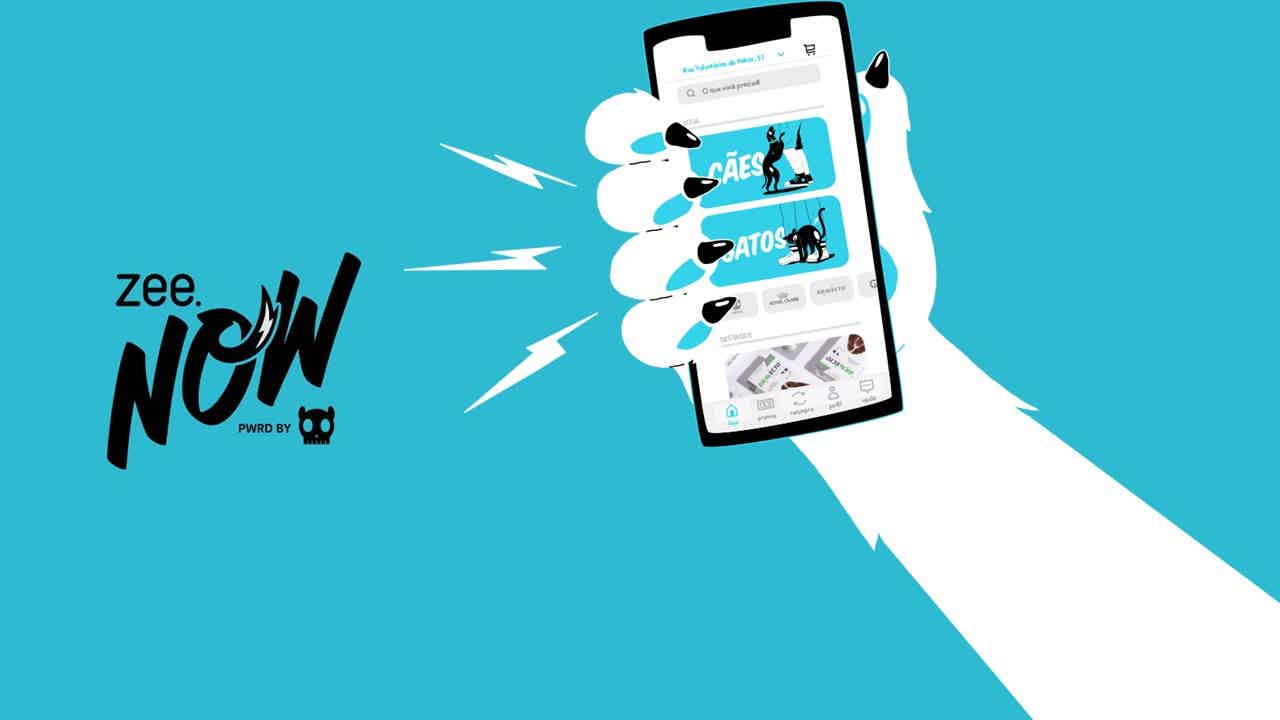
Downloading and using the Zee.now app is super simple. You can make the purchase in a few minutes! So find out how!
Download Zee.Now
First, to download the Zee.Now application, you can access the brand's website and click on the option that corresponds to your cell phone's operating system.
Quickly, you will be redirected to the app store on your cell phone.
On the other hand, you can search directly from your mobile appstore or playstore. So, just type the name: zee.now. The first option, with the symbol of a skull with a helmet, is the right one!
Then you just need to click download or get and wait for the download to complete. So, you're ready to enjoy the benefits of the app!
Use Zee.Now
First of all, once you download the app, you'll need to set your information sharing rules. Choose the option you prefer. But rest assured, using Zee.Now is easy!
Once you finish this step, you can click on “start”. You will need to define your city and neighborhood to be able to start using the application. Then click on the “profile” option on the bottom bar of the application.
Then, click on “create account” in blue! Just fill in the fields with the requested data, such as name, e-mail, social security number, cell phone number, define a password and, finally, click on “create account”.
Buy on Zee.Now
Now you can finally browse the app and choose which products you want to buy. So, you can either type the name of what you're looking for in the magnifying glass at the top of the screen.
On the other hand, you can search by topics, such as dogs, cats, or even search by brand. It's very simple. Then, when choosing the product, just click on add. The product goes directly to your cart!
In addition, you will still need to complete your address with your zip code to formalize the delivery. And choose the best payment method!
Discover other recommended services: DogHero
And there? Did you learn how to use the Zee.Now app? On the other hand, if you are looking for caregivers for your pet, you might be interested in the DogHero app!
This app offers several services, such as babysitters, walkers and accommodation for your pet. Everything is done very simply through the platform.
Want to know more? Click here and learn how to find ideal caregivers for your pet!

Is DogHero app reliable?
The DogHero app offers services geared towards your pet such as accommodation, walkers and babysitters. Find out how it works and if it's worth it!
Trending Topics

How to be a Shopee delivery person?
Being a Shopee delivery person is a chance to earn extra money in your free time. Receive profits weekly according to what you work!
Keep Reading
Natural food for cats with kidney problems: know everything!
Natural food for cats with kidney problems needs to be carefully planned by tutors, as it must be balanced. Check out!
Keep Reading
Perfect 365 app: photo editor with millions of downloads around the world!
With the Perfect 365 app you have access to amazing photo editing tools and makeup images. See how the app works!
Keep ReadingYou may also like

What was the first airport in Brazil?
Located in the wonderful city, the first airport in Brazil is a postcard of Rio de Janeiro. See more details about its history and see if it still works today!
Keep Reading
Women around the World or Woman Trip: which is better to travel?
Trips for women are increasingly popular in tourism. Thus, more and more women have felt safe to explore the world and travel with agencies such as Mulheres pelo Mundo and Woman Trip.
Keep Reading
How to easily buy at Michelle Tour Viagens?
Through a simple and intuitive platform, Michelle Tour Viagens customers can find available packages, accommodation and airline tickets. See how to buy with the agency here!
Keep Reading