Application
Learn how to download and use the PLEX app!
In addition to offering more than 80 live TV channels, PLEX also guarantees on-demand content with movies, series, drawings, music and podcasts. Here's how to download it to use and enjoy!
Advertisement
Find out how to download and open PLEX: start using the app easily!

First of all, to download and use the PLEX app, you only need an active internet connection and you'll have access to dozens of live television channels! That is, if you are looking for free and quality entertainment, then you need to check out how to download this app.
Thus, you can not only enjoy watching your favorite movies and series, but also have access to on-demand content available in the app. So read on and find out how to download and use the PLEX app and enjoy!
PLEX: Watch over 80 TV channels live or on demand for free!
While the PLEX app offers subscription and purchases through the platform, you will be able to access live television channels, watch on-demand programs and even listen to music and podcasts. By the way, you can also take advantage of using the PLEX app to store and access your digital media on other devices.
In this sense, this application provides access through TV sets, tablets and even video games such as PlayStation and Xbox. That way, whatever you host on your PLEX app, you can access it from other electronic devices around the world! That is, this is also a great way to share files.
So what are you waiting for to enjoy all these features of the PLEX app? Continue reading and check out the step-by-step details below for you to download this app and start using all the tools available!
Step by step to use PLEX!
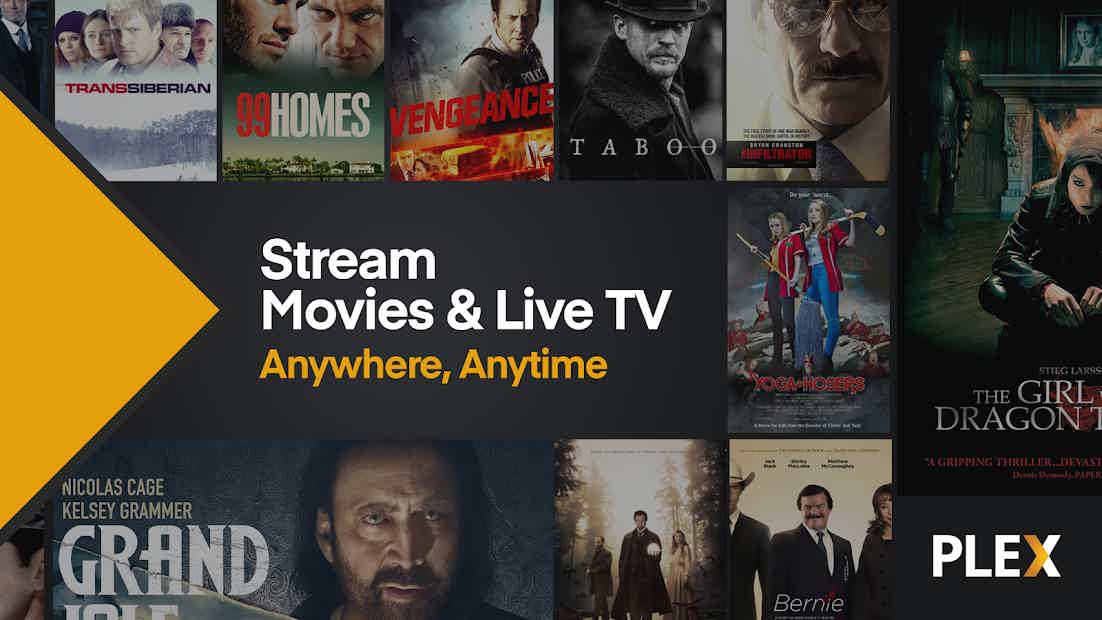
Well, are you interested and want to have all the entertainment that PLEX offers in the palm of your hand? Then we'll explain how to download it on your cell phone to start enjoying it. Check out the detailed step-by-step instructions for using the PLEX app below!
Go to the store
First, remember that the PLEX platform is also available through your internet browser. That is, you will be able to use your tools through your computer or notebook as well. However, if you want access on your cell phone or tablet, go to your Google Play or App Store app store and download the app.
Use
Once you download the app, it's very easy to use the PLEX app. To do this, you just need to tap to open the platform and click on “Subscribe” to register. So, choose to register through your Google, App or even Facebook account to fill in the data faster. In addition, you can also register without linking any account.
Ready! Now just use the PLEX app to access more than 80 TV channels. Also, if you want to share your digital media on other electronic devices, just install the platform in all the places you want to have access. It's all simple and practical!
Discover other recommended apps: Pluto TV App
So, you like to watch TV programs and want to take advantage of other available possibilities? Well, get to know the Pluto TV app. With it, you can watch live or on-demand channels completely free! By the way, the application is 100% free and works through advertisements during schedules. So go ahead and find out more about it!

PLUTO TV: discover this channel application
With Pluto TV you can access dozens of live TV channels, as well as movies and series on demand. Meet!
Trending Topics

How to take the Online Makeup Course from the Online Courses Certificate?
The Online Courses Certificate offers the Online Makeup Course, but how to do it? Know that it is super practical and in minutes you can see the classes!
Keep Reading
Winter shoes: which ones do you need to have in your closet?
Winter has arrived, and with it, it is necessary to change the usual wardrobe a little, to make room for winter shoes. See more here!
Keep Reading
Is it worth taking a hairdressing course? Find out here!
In doubt if it's worth taking a hairdressing course? Check out the main questions before joining the profession, as well as course tips!
Keep ReadingYou may also like

Is Real Seguro Viagem reliable? See how it works!
Find and compare the best Travel Insurance plans using Real Seguro Viagem tools. With several partner insurers, understand how their services work.
Keep Reading
Fully Viagens or Vai Viver: which is better to travel?
Both Vai Viver Viagens and Fully Viagens are reliable agencies that offer incredible packages with different itineraries. However, it is necessary to analyze what each one offers before making the purchase. Look here!
Keep Reading
How to download and use the KM de Vantagens application?
You can download and register for the KM de Vantagens application to participate in the Ipiranga Posts loyalty program and guarantee incredible discounts! Check out the step by step to use the app!
Keep Reading