Application
How to download the BibliON app?
The BibliON platform is available free of charge for Android and iOS users and allows offline reading of over 15,000 titles! If you reside in the state of São Paulo, then you can take advantage of this opportunity. See how to download and use!
Advertisement
BibliON App: the platform that connects you to a world of reading!

While waiting for the bus, commuting to work or in the comfort of your home, you can read your favorite book, listen to podcasts, seminars and much more! Just download the BibliON app and enjoy its features!
In this sense, the app offers several tools such as reading clubs, audiobooks and filters to find the ideal title to read. Just go to your smartphone or tablet's app store and download!
Incidentally, the app offers more than 15,000 books available and the collection continues to be updated frequently. They are fantasy books, philosophy, suspense, university books and many other genres!
The user can access and borrow up to 2 titles at a time, having 15 calendar days to enjoy the reading, just like a physical library works. So, want to check out how to download and use the BibliON app? See below!
Step by step to download and use the BibliON app!
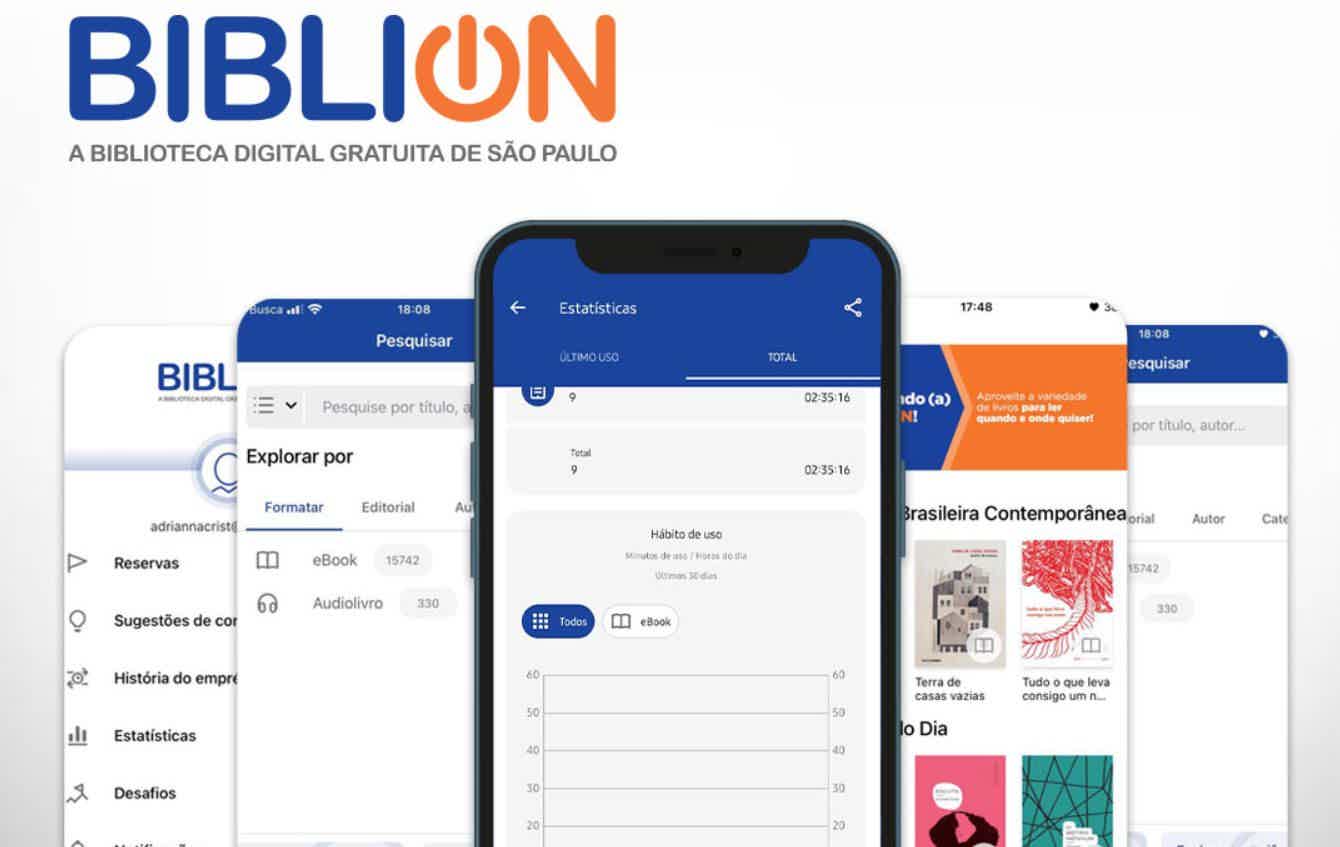
Take your favorite book with you to read whenever and wherever you want via your mobile phone. As? Just download the BibliON app and enjoy! Check below what to do to gain access to the platform and enjoy!
Download the BibliON app
First, it is worth noting that the app is available on Google Play or the App Store for free. However, you must reside in the state of São Paulo to gain access. Just download the app on your cell phone.
Using the BibliON app
Once the installation is complete, tap to open the app and click on “Register” if this is your first login. Then fill in the form with personal data and activate your account by clicking on the link sent to the chosen email.
Now that you have access to the BibliON app, use the Home screen to filter books by category or search for a specific title you want to read.
When you find something you like, just select it and click “Lend” to download the content. See how easy it is? And it's free!
Discover other recommended apps: Quizlet app!
Now, if you're a student and you're having trouble organizing your study time, how about checking out the Quizlet app? The platform promises to optimize user learning so that they assimilate the content more easily.
Through the app you can make flashcards, diagrams and much more! So, do you want to know more details about the platform and understand how it works and how it can help you study? Just access the following to check it out!

Quizlet app: learn your way
Quizlet is an amazing platform that helps students to assimilate and learn different subjects. It is a collaborative learning network. Meet!
Trending Topics

Sommelier Perfume Course by Renata Ashcar: see how to do it and if it's worth it!
The Sommelier Perfumes Course by Renata Ashcar is worth it for anyone who wants extra money creating different fragrances with an exclusive kit!
Keep Reading
5 best face beautification apps: get even more beautiful on social media!
Check out some face beautification apps and edit brightness, sharpness and other parts of photos to make them look professional and fun!
Keep Reading
How to download the Kwai app?
Check out how to download the Kwai app for free on your Android or iOS device and start using its tools today!
Keep ReadingYou may also like

Check out some tips for buying your bus ticket!
There are some ways to buy bus tickets for less that will help you save your money. In fact, the idea is to travel more, for less! Check out some tips and enjoy the discounts!
Keep Reading
Is Connect Trips Viagens reliable? See how it works before you buy
Connect Trips Viagens is a travel agency focused on shorter trips or weekend trips. In addition, it offers individualized assistance through trained consultants.
Keep Reading
WikiRota application: see how it works and if it's worth it!
If you are going on a trip in a group or alone, for leisure or work, you can use the WikiRota application to calculate expenses with gasoline and tolls. Find out how it works to plan!
Keep Reading