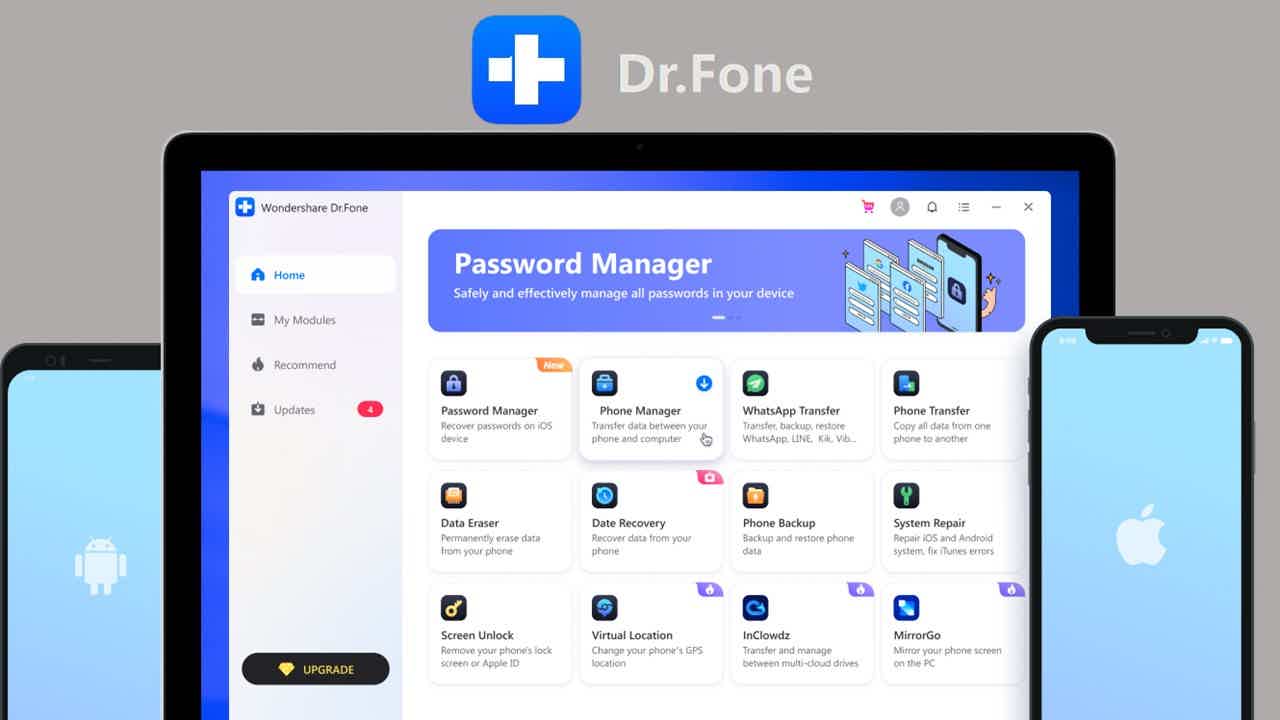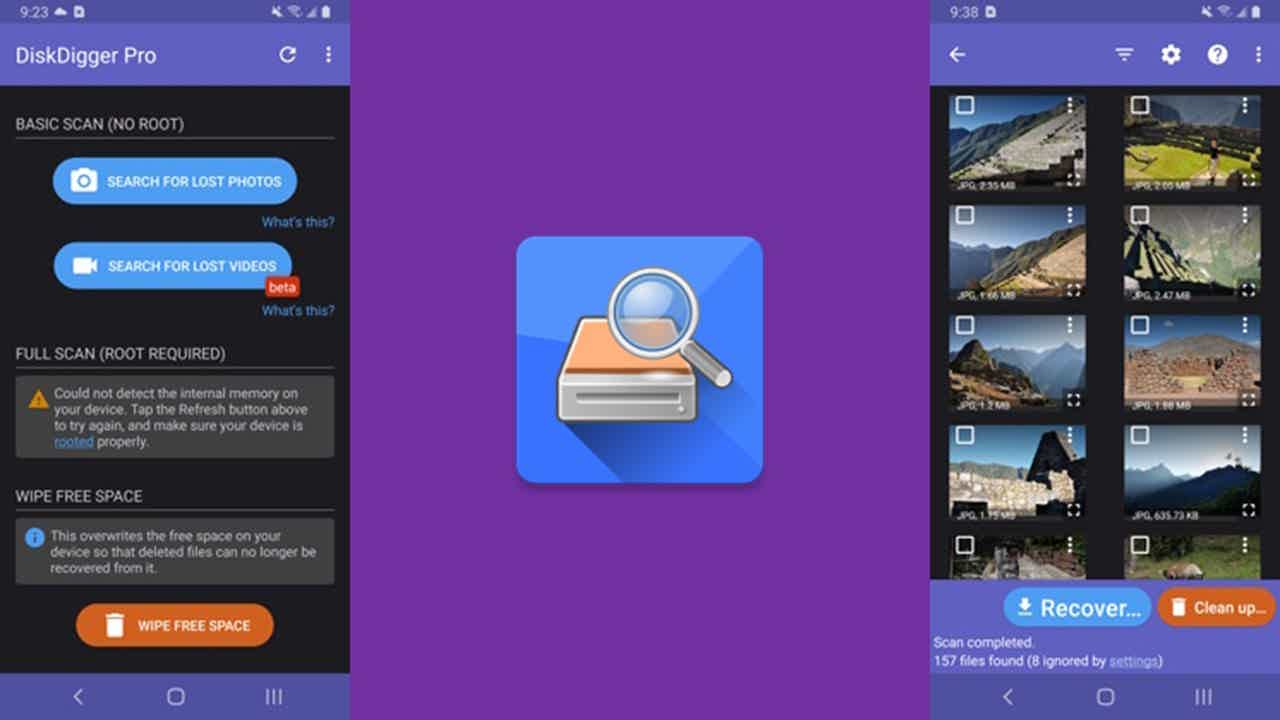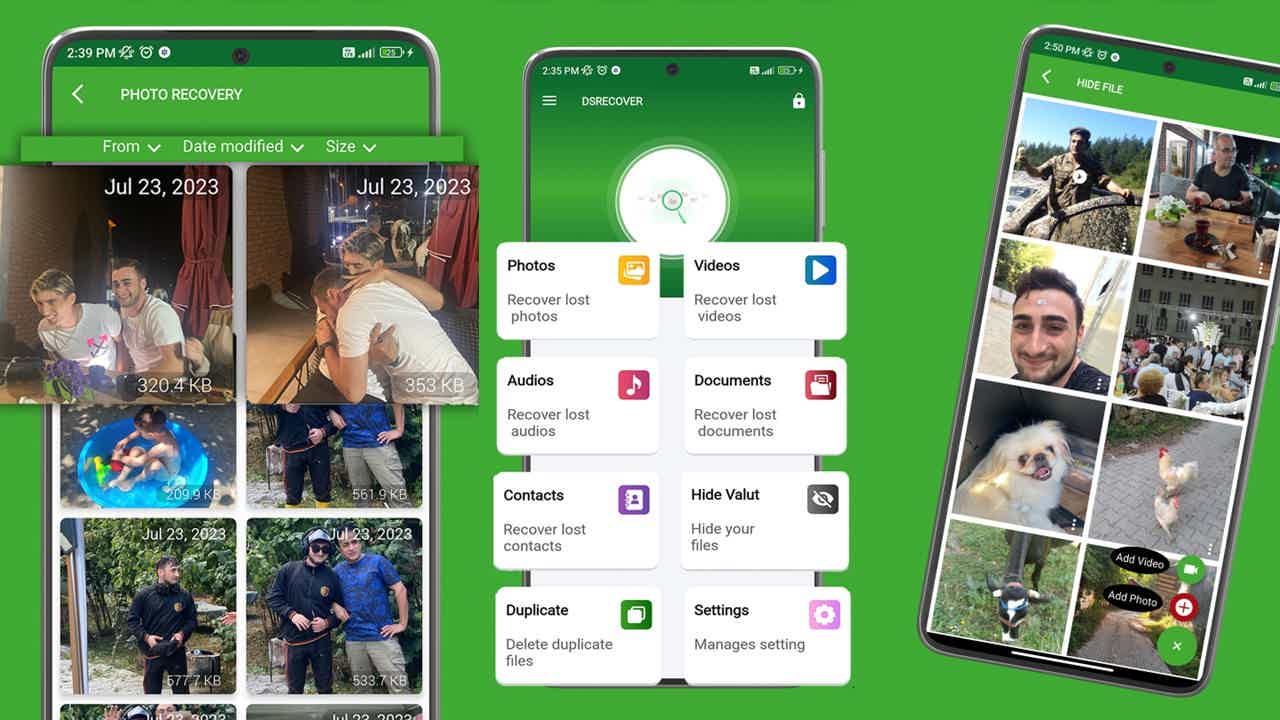Application
Rescue files with apps to recover photos from your cell phone
We often delete a photo or file by accident! But, did you know that it is possible to recover your files? Come and discover the right apps for this task!
Advertisement
Discover the most downloaded apps to recover files and give your favorite moments a second chance!

You've certainly come across the frustrating situation of accidentally deleting photos from your cell phone and not being able to recover the images. There are some fantastic apps for that! But how to choose the best among them?
In this article, we'll explore how these apps work, why they're so important, and how you can select the option that best suits your needs.
These tools are not just limited to photos, they can also recover videos, audios, documents and even app history like WhatsApp.
Therefore, it is crucial to understand how they work to make the most of their unique features. Get ready to unlock the secrets behind photo recovery and ensure your memories stay alive!
How to recover photos from cell phone?
A file can be deleted for a variety of reasons, including accidents and malfunctions.
Typically, these files are sent to a type of “virtual trash” or remain stored until they are eventually replaced.
In this situation, as long as new data does not overwrite the files, there is the possibility of recovering them. It is in this context that applications developed to recover photos that have been deleted from your cell phone come into play.
It's not always your responsibility for file loss! Problems such as file corruption or cell phone failures can also result in deleted data.
How to choose the ideal app?

This list was created considering applications that are recognized as safe and reliable, receiving positive reviews in the app store. So, this is a good technique for choosing the ideal one!
It is worth mentioning that, generally, file recovery on the iOS system is simpler than on the Android system, often not requiring the use of applications.
Therefore, in this article, we will present some specific alternatives to recover photos on Android devices. Without further ado, let's explore some of the best app options for recovering photos from your cell phone!
Dr. Fone
Despite having a slightly low rating on Google Play, just 2.6 stars, Dr. Fone is one of the recommended apps for recovering photos from your cell phone. Thus, it works for photo, video, audio, text and other files.
Furthermore, Dr. Fone can also recover WhatsApp data completely! Therefore, as this is an easy-to-understand app, you will be able to use it without any difficulty.
Another advantage is that this app recovers corrupted files! However, not all features of this app are free! Therefore, download the app and check the prices charged to fully access all functions!
DiskDigger
With more than 100 thousand downloads and a 3.5 star rating on Google Play, DiskDigger is one of the best apps for recovering photos from your cell phone. In fact, it also helps you recover files connected via USB!
Stay tuned, as there are two versions of the app, the free one and the paid premium one! However, even with the free one, it is possible to do a good scan to find accidentally deleted files.
This app also has a preview option. In other words, you can see what the file is before deciding to restore it. Furthermore, it identifies the date, size and name of the file, making searching easier!
DigDeep
DigDeep recovers recently deleted files from your cell phone, that is, among the apps for recovering photos, it is very useful! In fact, this app has a 4-star rating on Google Play, with more than 10 million downloads!
It can restore files that were deleted both after and before you installed the app on your smartphone! Furthermore, the interface is intuitive and can recover files other than image files.
DS Recovery
With 5 million downloads and more than 4 star ratings on Google Play, DS Recovery is a great tool for anyone who wants to recover photos from their cell phone with exclusive apps!
So, in addition to media such as photos, videos and audios, you can use this app to recover deleted contacts from your smartphone! This is a great option for those who want to find deleted files quickly!
How to avoid losing photos on your cell phone?

To avoid loss, you must download any of the applications listed above. Follow the steps below to download directly from your smartphone's app store.
First, open the app store and locate the search field, usually identified by a magnifying glass icon. Enter the name of the desired application and select the corresponding option from the list of results.
Then, look for the “Get” or “Download” button and wait for it to complete. After installation, you will be ready to use the application. The interface is intuitive, just follow the instructions to locate your lost photos.
Discover more recommendations: 6 filter app options for your photos!
Now that you are aware of how to ensure the safety of your images and files, download apps to recover photos on your cell phone.
In fact, how about easily editing your photos from the gallery or even taking new photos with different filters? So you can enhance your natural beauty without spending hours editing details in difficult-to-use apps!
So, check out the best filter apps below for you to download and rock social media! There are thousands of filter options available!
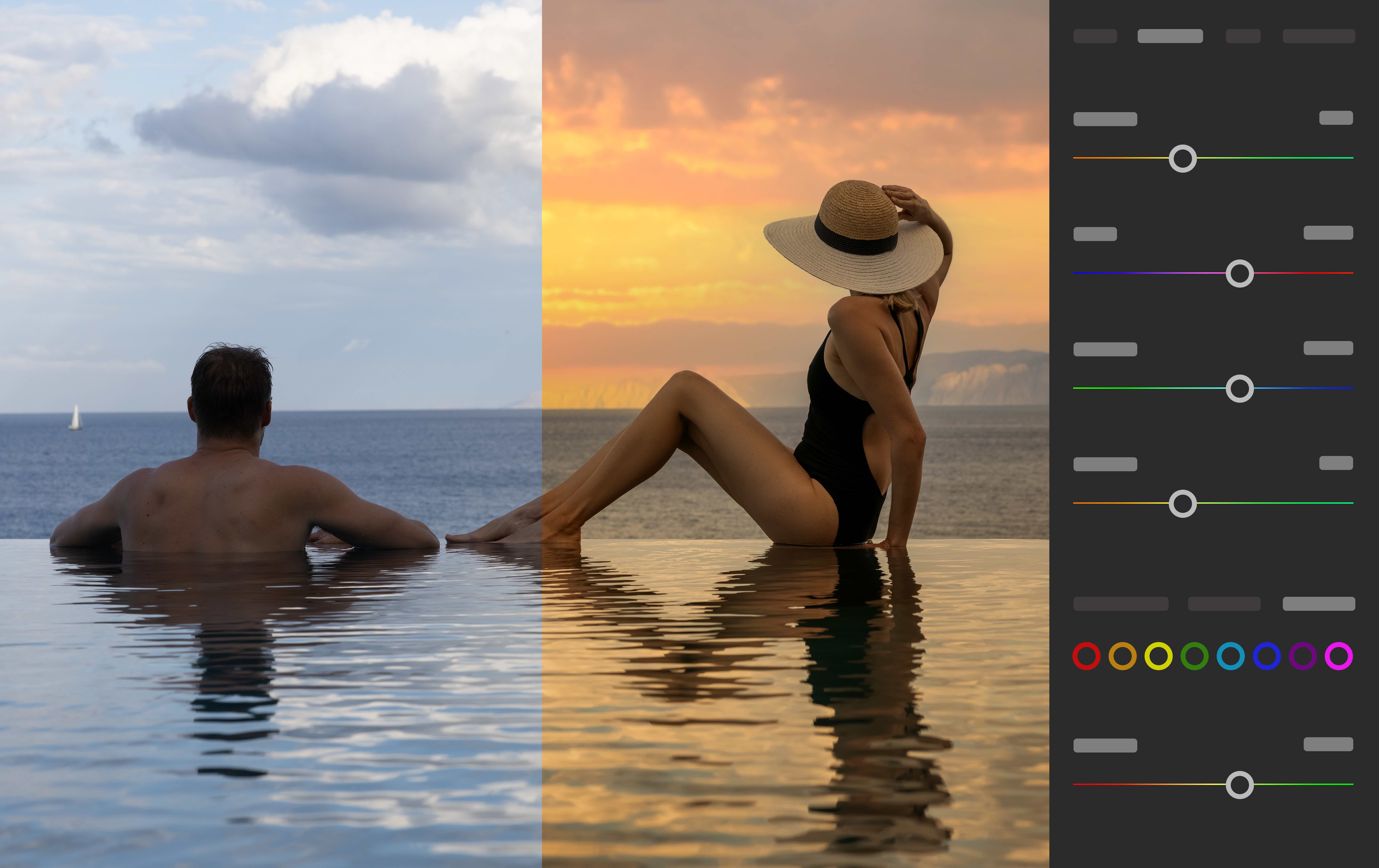
6 filter app options for your photos!
Many people edit photos on social networks and apply filters to make the result more beautiful. How about editing in an instant with apps that offer thousands of filters?
Trending Topics

American Shorthair Cat: learn all about this breed here!
With hunter ancestors and very agile, the American Shorthair cat is an affectionate breed and ideal for families! Check more here!
Keep Reading
How to download the Quizlet app?
Check out how to download the Quizlet app on your Android or iOS phone and start studying different subjects and languages!
Keep Reading
Knitting and crochet course: create amazing pieces to sell!
A knitting and crochet course is one of several options to undertake and earn extra income. You learn where and when you want!
Keep ReadingYou may also like

Is Buscavoo reliable? See how it works before you buy
Using meta-search, Buscavoo guarantees to find the best service option according to your needs. For this, it uses an agile and simple platform to save you time and money!
Keep Reading
How to download and use the Yelp app?
The Yelp app is a free platform available for Android and iOS devices that is very intuitive to use. Just download to enjoy the benefits, then see a step by step on how to do it!
Keep Reading
See where and what to do in Magic City: a complete water park!
A few kilometers from the capital of São Paulo, Magic City can cater for the whole family for a weekend of fun. In addition to the water park, you can still enjoy a complete hotel and many attractions!
Keep Reading